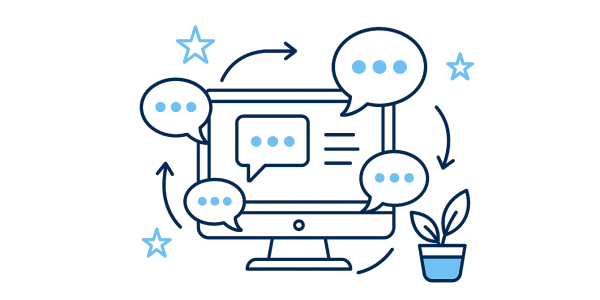As a small business owner, keeping up with clients, collaborators, or even your own tasks can feel chaotic. Slack is a free, easy-to-use messaging tool that organizes your communication so you can stay focused and connected, whether you work alone or with a small team. Heres how to get started.
Why Slack makes sense for small business owners
Slack is like a digital hub for your conversations. Its simple and offers:
- Free access with plenty of useful features
- Topic-based channels to keep discussions organized
- Connections to tools like Google Drive, Trello, or Zoom
- Access from your phone or computer
How Slack keeps you productive
Slack helps you work smarter by letting you:
- Group conversations by project or client in channels
- Send quick direct messages for fast questions
- Set reminders for tasks or deadlines
- Pin important messages or files for quick access
It keeps your communication clear and your mind uncluttered.
How to start using Slack today
- Go to slack.com and sign up for a free workspace.
- Invite team members or collaborators, if any.
- Create channels for key areas, like clients or marketing.
- Download the mobile app to stay updated on the go.
Youll be ready to chat in minutes, no tech skills needed.
Make Slack work for you
- Create private channels just for your own notes or ideas.
- Link Slack to Google Calendar for meeting reminders.
- Connect to Trello or Asana to track tasks within Slack.
Start with the basics and add features as you need them.
Final thoughts
Slack makes staying connected simple, whether youre a solo entrepreneur or working with a small team. It cuts through the clutter of emails and scattered messages, helping you stay focused. Start with one channel, add your key contacts, and watch how much easier communication becomes.