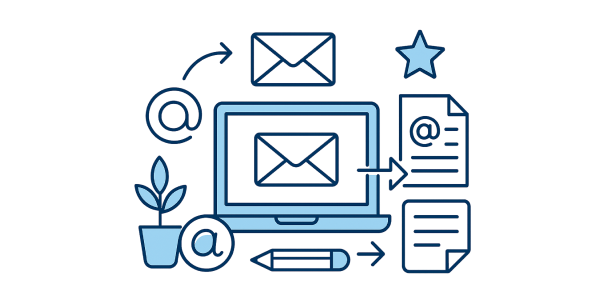
A professional email address like yourname@yourbusiness.com makes your small business look more credible. It’s a small step that builds trust with clients. You don’t need to spend money to get this setup. Gmail offers a free way to create a professional email, and it’s easy even if you’re not tech-savvy. Here’s how to do it.
A branded email looks polished and trustworthy. Clients are more likely to open and respond to emails from your business domain. It also keeps your personal and work emails separate, helping you stay organized. Plus, it sets you up for tools like automated email sequences later.
Google Workspace offers paid business email, but you can get a professional email for free with this simple workaround:
Your emails will look professional, but you’ll manage them from your regular Gmail account.
These quick steps make your emails stand out.
These habits keep your inbox manageable.
Turn on two-step verification in Gmail to keep your account safe. Use filters to block spam and make sure you don’t miss important client emails.
A professional email doesn’t have to cost a lot or take tech skills. With Gmail’s free workaround, you can look polished and stay organized. Set it up, keep it simple, and let your email reflect the professionalism you bring to your business.